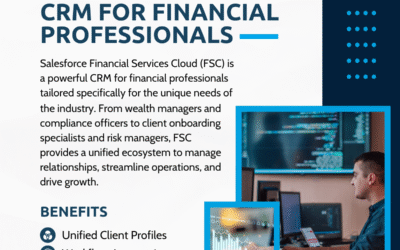Integrating Salesforce with Gmail is essential for any organisation to streamline operations, enhance productivity, and gain deeper customer insights. This article will provide an in-depth overview of Salesforce Gmail Integration, highlighting why it’s a crucial integration for your Salesforce platform, detailing its features and benefits, and offering practical setup guidelines, making sure your integration between Gmail and Salesforce is optimised for efficiency and effectiveness.
Why Integrate Salesforce with Gmail?
Unified Communication
Integrating Salesforce with Gmail ensures that your communication and customer data are in sync, eliminating miscommunication risk. A complete view of customer interactions within Gmail allows for a better understanding and management of customer relationships. Emails sent and received through Gmail can be linked to Salesforce records, providing a comprehensive history of communications that enhances customer insights and supports more personalised service.
The integration also allows for Salesforce record access directly from your Gmail interface, reducing the need to switch between applications and providing a unified view of customer interactions. As a result, your sales and marketing teams can focus on higher-priority tasks, enhancing their productivity and ensuring clear, consistent communication with customers.
Increased Productivity
Integrating Salesforce with Gmail makes routine tasks automated, saving time and reducing the administrative burden on sales and support teams. Emails can be logged automatically into Salesforce, calendar events are synchronised, and contacts can be managed seamlessly across both platforms. The integration between Gmail and Salesforce enables you to concentrate on other essential tasks vital to growth and effectively prioritises key operations.
Streamlined Workflows
Integration ensures that all relevant customer communications are shared across your team, promoting transparency and collaboration. This is done by consolidating calendar events, activities, and communications on a single platform. By centralising these processes, the integration reduces administrative burdens, freeing time for team members to collaborate more effectively on strategic initiatives and leverage shared insights to enhance customer interactions.
Key Features of Salesforce and Gmail Integration
Email Logging: This feature automates the synchronisation of emails between Gmail and Salesforce. It captures and logs emails directly into Salesforce, providing a comprehensive email history within the CRM. This capability improves communication tracking and visibility into customer interactions, facilitating efficient follow-ups and collaborative efforts among team members.
Contact Synchronisation: This ensures seamless synchronisation of contacts between Salesforce and Gmail. Any updates or additions made to contact information in either platform are automatically reflected in the other. This synchronisation maintains consistency and accuracy in customer records across both systems, reducing data discrepancies and enhancing the reliability of information used by internal teams.
Calendar Integration: Integrates Salesforce events and tasks directly into the Gmail calendar interface. This functionality lets users view and manage their Salesforce schedules within Gmail, eliminating the need to switch between platforms. By preventing double bookings and scheduling conflicts, teams can efficiently schedule appointments, meetings, and deadlines. This integration promotes better time management and coordination among team members, ultimately enhancing productivity and organisational efficiency.
Tips for Effective Use
1. Customise for Your Workflow: Tailor integration settings to align with your organisation’s specific processes and goals. Aspire CRM offer features to enhance customisation and optimise workflows tailored to your business needs.
2. Regular Training and Support: Provide ongoing training to your team on effectively utilising the integration. Offer resources and support. Leverage expertise through Aspire CRM to help with training and support, ensuring smooth adoption and proficiency among users.
3. Monitor and Optimise Performance: Regularly evaluate integration performance and gather user feedback. Utilise insights to refine processes, improve efficiency, and capitalise on new features or updates provided through Aspire CRM.
4. Enhance Data Security: Aspire CRM to ensure customer data remains secure and meets regulatory requirements. We implement the best data security and compliance practices
Salesforce Gmail integration offers powerful tools to enhance internal communication, boost productivity, and improve customer relationship management. By integrating these platforms effectively, organisations can streamline operations, gain deeper insights into customer interactions, and drive business growth.
Leveraging a partnership with Aspire CRM ensures that you maximise the benefits of your integration, optimise workflows, and achieve greater efficiency in your CRM strategies. Integrating Salesforce with Gmail empowers your team to collaborate more effectively and achieve success in your business endeavours, whether you are a small business or a large enterprise.